Project: Interactive Budgeting Tool
Introduction
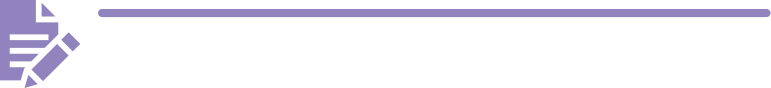
Students consider how they can get young people to take the time to budget, whether it is for a specific goal (school trip, summer holiday, debs) or just to keep a better track of their spending.
Organisation
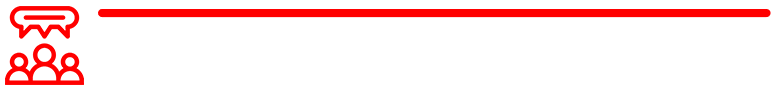
Depending on your class the project may involve some of the following elements:
- Divide the class into small teams and allocate responsibilities as required
- Students brainstorm the reasons why young people might not budget and why it would be useful if they did
- Students work together to develop a tool to help young people budget – for example, a budget notebook, an excel spreadsheet or an online tool/app
As part of the project the students can either outline what their tool would look like and how it would work, for example by presenting their plan using written, audio, visual or digital formats, or they can actually create/develop the tool. They should think about not just the tool, but how they would encourage students to use it (sell the benefits) and how they would encourage people to keep using their tool (tips along the way?).
NOTE: There are different tools, calculators and tips available on the CCPC’s website www.ccpc.ie/consumers, which can help people to track their spending.
Debrief
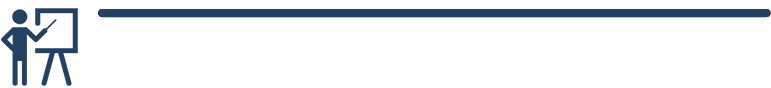
Class discusses what worked well; what did not work well; what they learned; what they would do differently etc.
Reflection Journal
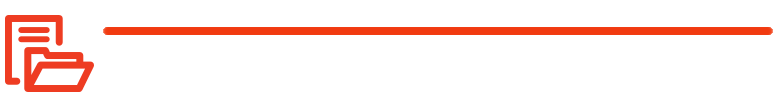
At the conclusion of their Interactive Budgeting Tool project, each student should reflect on the experience, using written, audio, visual or digital format. Student reflections should include:
- A summary of information they have learned
- Reflection on skills they have developed
- A record of particular insights they have gained
- Questions with which they are still left
- Reflection on what they have learned from this and what it means for their own lives or for the future
Project Record
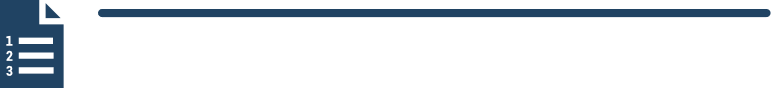
Students are required to complete at least three projects relating to different sections of the course and must create a Project Record for one action taken during the short course. [NB: work completed in First Year cannot be submitted for certification].
If students decide to produce a Project Record for the Interactive Budgeting Tool project they can do so in written, audio, visual or digital form. Regardless of the format chosen, students should ensure that their individual Project Record communicates:
- Why I chose this project
- What the aims of my project were and what means I chose to achieve the aims
- How I sourced and used research
- How I worked with others in carrying out the project activities
- How I organised and managed myself
- Key moments or milestones
- Any challenges I encountered
- Evidence of my individual participation in the project activities
- My overall reflections on what I have learned through planning and participating in the project activities
- What I/we achieved


