Inspiring Student Project Work

It is recommended that students complete at least three projects across the four sections of Money Matters. As a teacher, you have ultimate discretion and flexibility in terms of the resources, activities or projects outlined in the Money Matters short course. You don’t need to be confined to the project ideas provided, there is huge scope for you and your students to be creative.
The projects chosen should relate to different sections of the course and be undertaken over the period of the course. For certification purposes students should create a Project Record for one project undertaken during the course. Projects often involve students working with others. This can be a very valuable learning experience and supports differentiation. However, the student’s individual role and contribution to the project will be the focus of assessment for certification.
In order to get all students involved in a project, encourage them to assign specific roles and tasks and encourage collaboration. Collaboration involves being able to work together on each part of a task, while learning to compromise and solve problems as they arise.
The Project Record may be produced in written, digital, audio or visual form. Regardless of the format chosen, students should ensure that their individual Project Record communicates:
- Why I chose this project
- What the aims of my project were and what means I chose to achieve the aims
- How I sourced and used research
- How I worked with others in carrying out the project activities
- How I organised and managed myself
- Key moments or milestones
- Any challenges I encountered
- Evidence of my individual participation in the project activities
- My overall reflections on what I have learned through planning and participating in the project activities
- What I/we achieved
Digital Project Ideas
Below is a selection of ideas or options that you can give to your students to help them plan, develop, share or publish their project work.
Create a video
Today’s students are very familiar with taking and editing short video clips. Consider allowing students to use their own smartphones, tablets or digital cameras to capture video clips. In many cases, student prefer to rerecord a piece rather than editing it afterwards. Most computers have built-in apps you can use to trim or delete videos.
Weavly www.weavly.com/education is an easy to use and free video and music mixing web app designed for classroom use.
If you’re interested more advanced editing on a Window 8 device, you can download the Movie Moments app. If your students are using iPads or iPhones, they may have access to iMovie, or the ViDtrim app for Android.
Make an Animated Video
Animations are a great way to explain concepts or communicate key messages. The GoAnimate www.goanimate4schools.com app that lets you make animated videos, in just 10 minutes, without having to draw. You can even create your own cast of characters. You can sign up for a trial account for up to 49 students which is fine for a 2-week project. If you want to use it more often, there is an annual charge.
Record a Podcast
Have your students record a podcast which is like a radio show. Instead of being broadcast live, the podcast can be recorded and then distributed over the internet, so that it can listened back to it whenever suits. Get your students to record an interview relating to a particular topic or set of questions. They can augment the podcast with music or jingles.
Podcast Generator www.podcastgen.sourceforge.net is a free easy to use tool for creating simple but effective podcasts. Audacity www.audacity.sourceforge.net is also available for audio recording and editing program that lets you mix, record and edit sounds.
Make a Presentation
Most students have access to and are familiar with Microsoft PowerPoint. Get them to create a presentation as a group project. You don’t need to be confined to PowerPoint, there are a range of online presentation tools available:
If your students have iPads, they can use Apple Keynote. If they have Android devices, they can use Google Slides.
Prezi www.prezi.com provides an online alternative to the traditional PowerPoint presentations. With Prezi, you can create and store your slides online. It works differently to normal presentations in that you create maps of texts, images, videos, and graphics. Prezi then uses a zooming feature to present your slides in a nonlinear way.
Animoto www.animoto.com can create presentations incorporating images, video clips, music and text. Students can easily create unique video pieces using the range of edit tools. Animoto is also available as an app for iPhone or Android devices.
Brainstorm using Mindmaps
Mind Maps are a great way to present concepts and ideas. They can be used in class to brainstorm and generate discussions, or by students to summarize their understanding of a topic or concept. This encourages students to participate but also to fully understand a topic by creating connections between ideas. Coggle www.coggle.it is a free, web-based mind-mapping software. It allows users to create sprawling documents organized around hierarchical thoughts. Students can also share their Mind Maps with each other in real time.
Make a Puzzle
Get your students to develop crossword puzzles, word searches, mazes, cryptograms, and more based on topic vocabulary and concepts. They can use Puzzlemaker which is available free: www.discoveryeducation.com/free-puzzlemaker
Design a Poster
Get your students to design and create a poster to explain a key concept or to communicate a message to their peers.
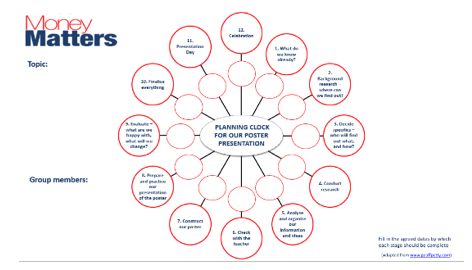
Use the Money Matters poster planning clock to help students to organise their tasks and delivery dates.
The poster can be created using paper, text, images etc.
There are many online free tools available to use in the classroom to create posters with custom backgrounds, pictures, and text such as Poster My Wall or Lucid Free Online Poster Maker.
If you have access to Microsoft Publisher, you can design colourful digital posters
Write a Blog
Blogging is similar to an online diary; it provides a quick and easy way for students to share work, opinions, ideas, and information. To create a blog, you can set up a free account on blogger.com, edublogs.org or WordPress.com.
Student Reflection
Student reflection is extremely important because it encourages students to take more responsibility for their own learning advancements, and beyond this, student reflection can also help to inform your teaching.
It promotes independent learning, communication and support in the classroom.
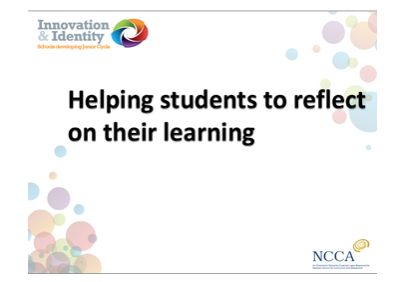
Paul Black is an assessment expert, and in a presentation he gave in 2014, he talks about how teachers can involve students in their own learning through peer and self-assessment.
In the same presentation, he suggests some ground rules for successful peer assessment and explains how students engaging in these classroom activities can help them become better learners.
You can find Paul Black’s presentation and speaking notes here
Prompts for student reflection
At the end of the lesson or module, invite your students to record their thoughts about what they have learned. They can use two or three of the following prompts to help them to construct their reflection.
To look back on what you have done:
- I enjoyed learning this because…
- What surprised me about this was…
- This was a good learning experience because…
- My favourite part was…
- The importance of learning this is…
- This is good for me to know because…
- From completing this, I now understand…
- Before this, I did not know that…
- Doing this work made me wonder about…
- This was a good thing to learn because…
To look forward to what you could do:
- This has inspired me to look into…
- Having done this topic, I need to…
- The one thing I would like to learn more about is…
- Having done this work, it will help me…
- In the future, I will make sure…
- To improve my understanding of this, I will…
- If I was doing this again, I would change…
- From making this mistake, I will change…
- To understand this, I need to…
- The importance of knowing this is…


