Teaching Methodologies

Active learning is encouraged throughout Money Matters and in particular through the ideas for project activities. As a teacher, you can adapt the lessons to suit the needs of your students and/or to fit with timetabling. You can use more or less ICT than is outlined in the lesson/project activities.
Integration with other subjects
Money Matters is designed to be cross curricular and integrate with other Junior Cycle subjects and short courses. The lesson/project activities can also be used in Business Studies or Home Economics classes as they complement the requirements of these subjects.
Use Technology Tools
You will find a range of supporting materials throughout Money Matters to help you plan and deliver your lessons. However, these resources are not meant to be self-contained, there are a whole range of websites and tools that you can use to augment your lessons or to add creativity to project work. When planning a lesson, you should consider how you can best utilise these tools. We have provided a list of free to use websites and tools for you and your students.
At the start of a lesson, consider using a video clip from YouTube to introduce a topic or stimulate discussion. For example, you could play this consumer rights video and have the student develop some scenarios, get them to act these out and make their own videos.
Money Matters has been developed on Moodle and is multi-platform compatible. This means that it can be used as a teaching tool on interactive whiteboards and that students can access lesson content and resources on a host of devices including tablets and smartphones.
The possibilities are endless and you will find that the students themselves will come up with new tools and new ways to use these tools. To get you started, these guidelines provide you with links to tools, videos, interactive games and financial information websites.
The Flipped Classroom
The flipped classroom gained its name because, in theory, it flips the roles of class-based teaching and home study. You can pre-record a class, provide additional resources and make these available online so that the students can access in their own time, prior to actual classroom lesson. This allows you maximise the time you have to spend on high-quality learning. For more information go to the Flipped Classroom website www.flippedclassroom.org.
You can use a KWL chart to help students to start thinking about what they already know about a topic. This helps students to make connections between the new topic and what they have already learned.
The KWL Chart can be used with a new topic to start students thinking about three things:
- what they KNOW about a topic;
- what they WANT TO KNOW about that topic, and;
- what they have LEARNED at the end of the unit.
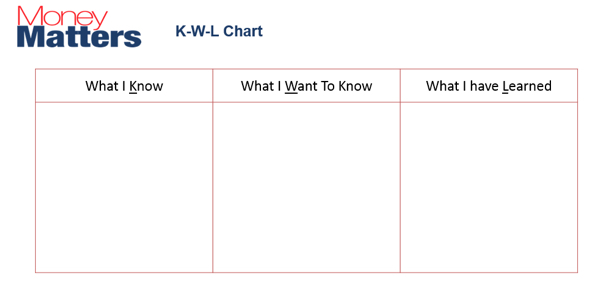
You can display it on the whiteboard and ask your students to complete prior to, and at the end of a topic. Reviewing what your students have written can quickly tell you what they already know and understand about the topic.


